How to use
Get started with QRgen - Please read the following tutorial. You can find more help by contacting us
Getting started
Sign up
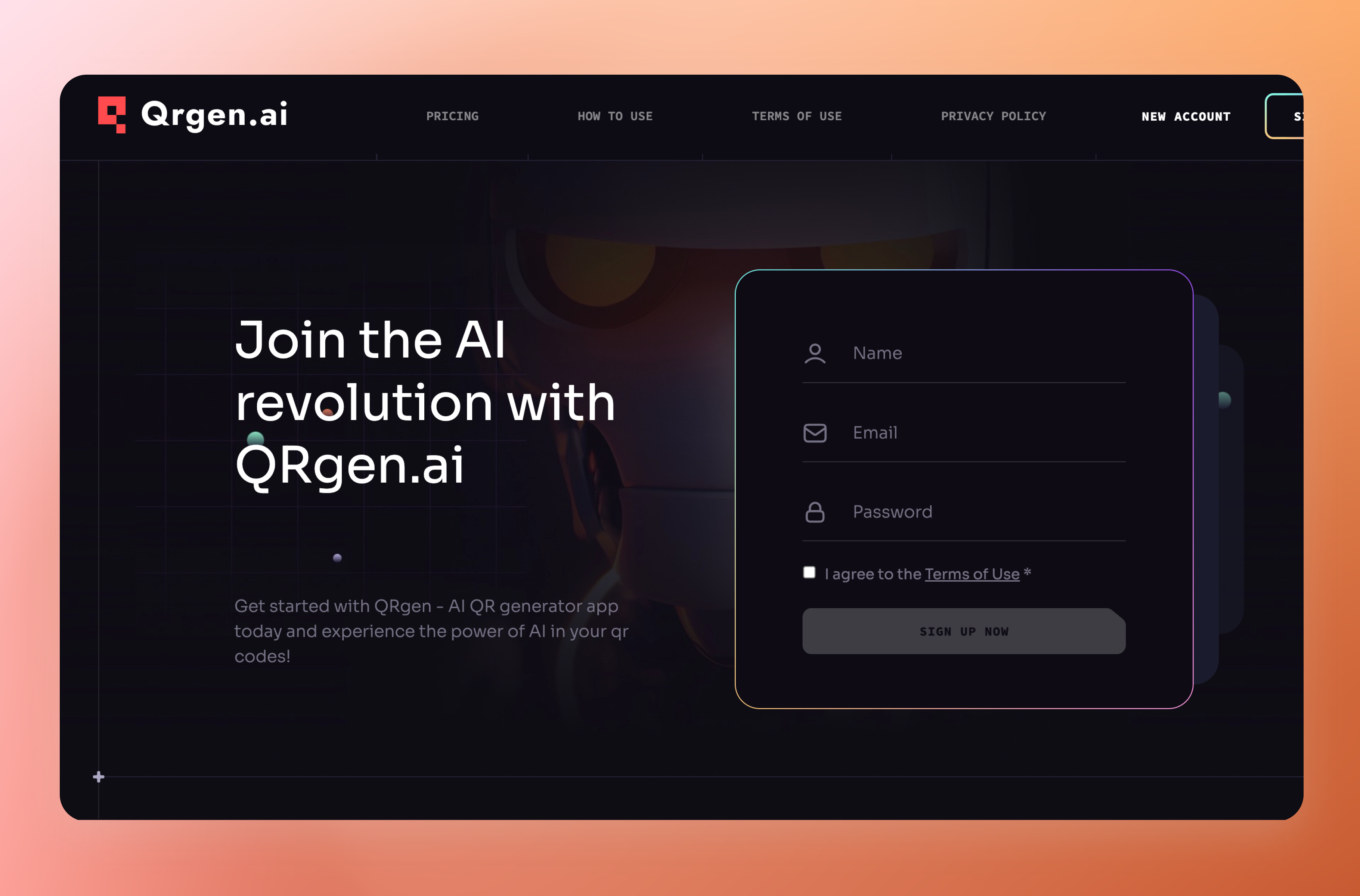
To create an account with QRgen - AI QR generator app, all you need to do is provide your name, email, and password. Once you have signed up, you will be able to start exploring the app's various features. QRgen's system is designed to provide you with an intuitive, easy-to-use interface that makes it simple to generate QR codes.
In addition, the app is constantly being updated with new features and improvements, so you can expect it to continue to evolve and improve over time.
Enter your link in the chat
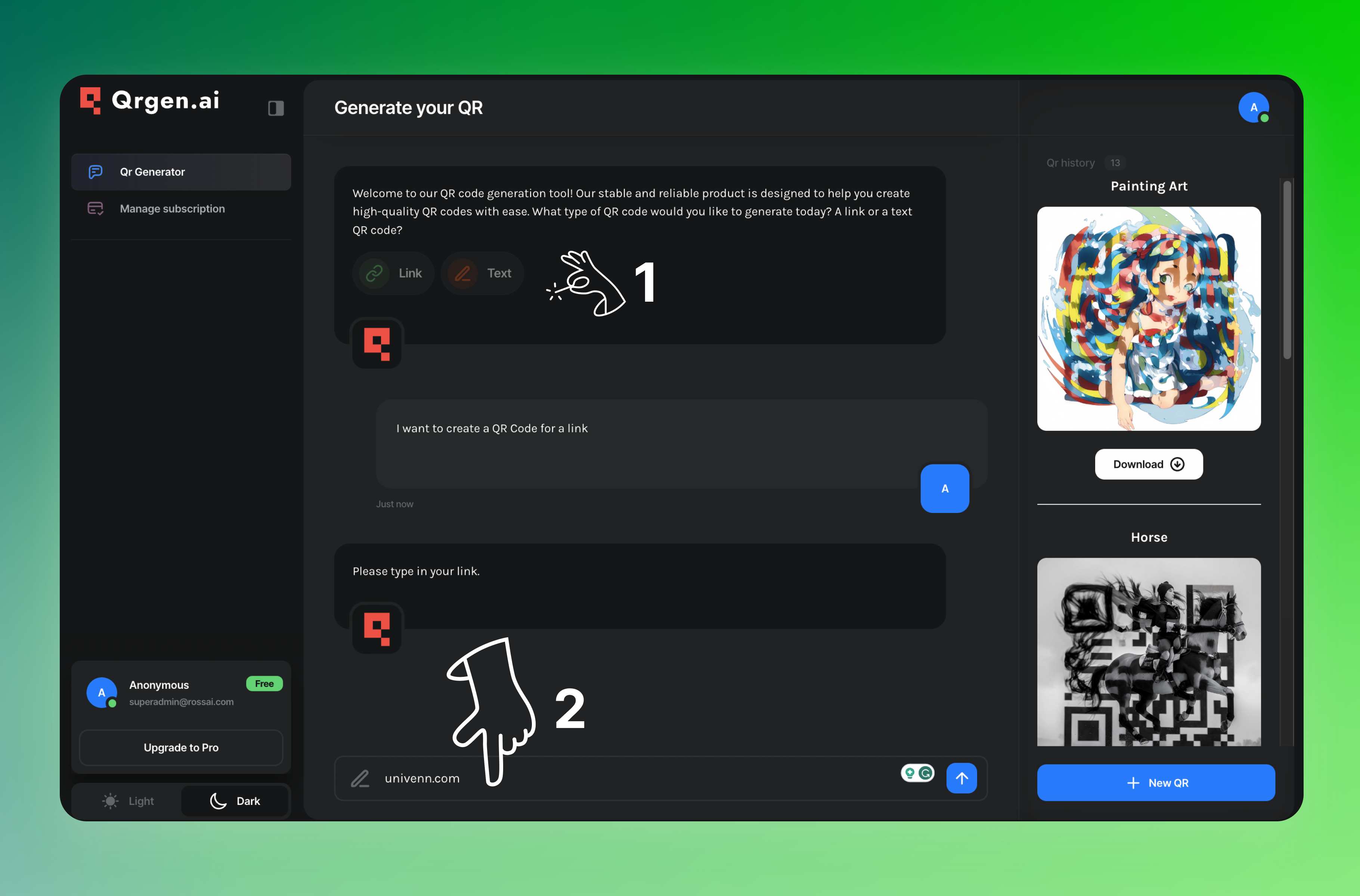
Connect with the AI chatbot to start the conversation. The chatbot uses natural language processing to understand your queries and provide relevant responses.
Select from templates
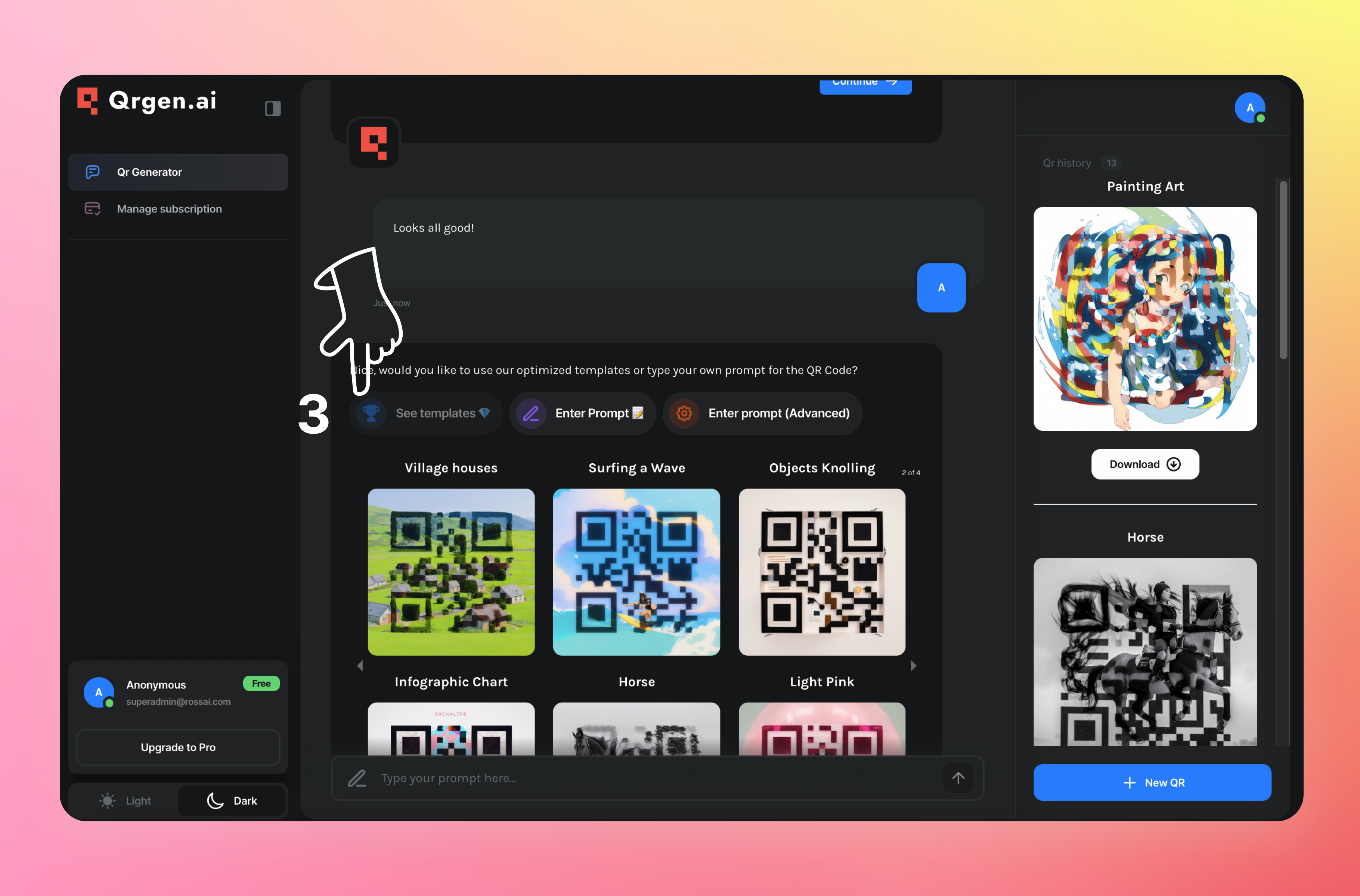
Explore the ready-made styles prepared by our engineers for you.
or Enter your prompt
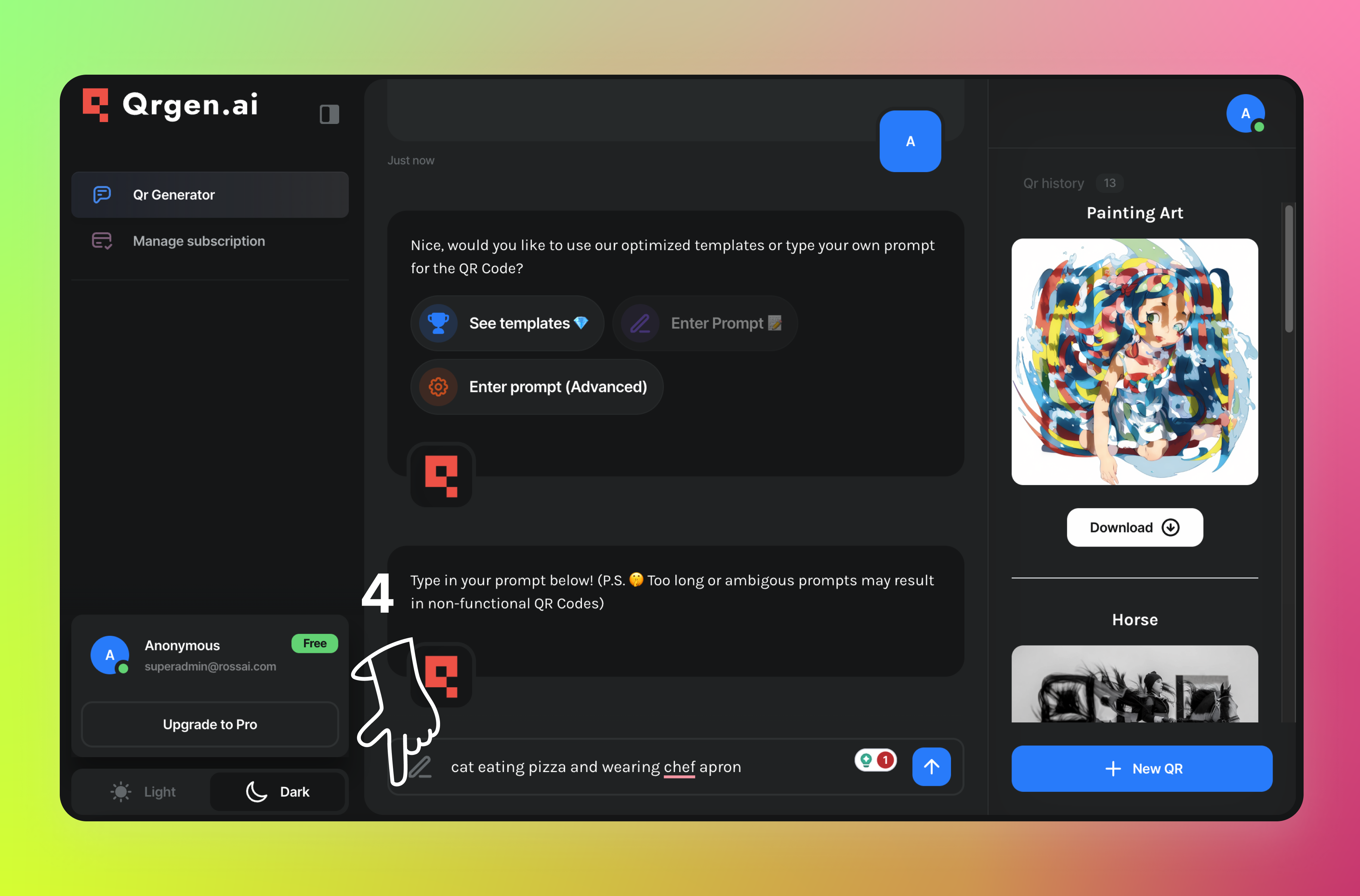
Enter your own prompt. You will receive personalized QR codes related to your queries. The chatbot is trained to understand your preferences and provide customized qr codes.
Advanced Mode
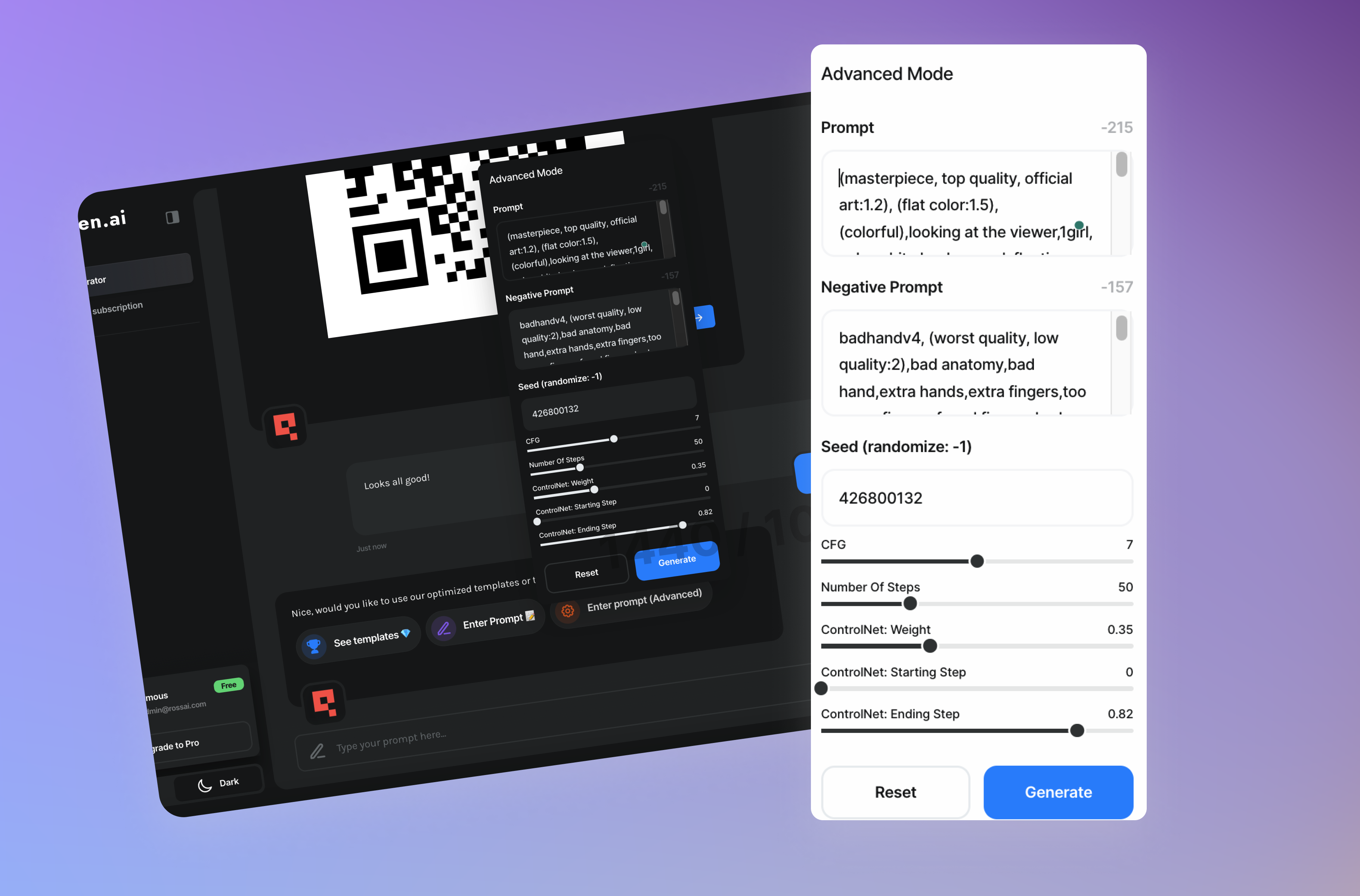
You can use detailed promp features.
Download your QR
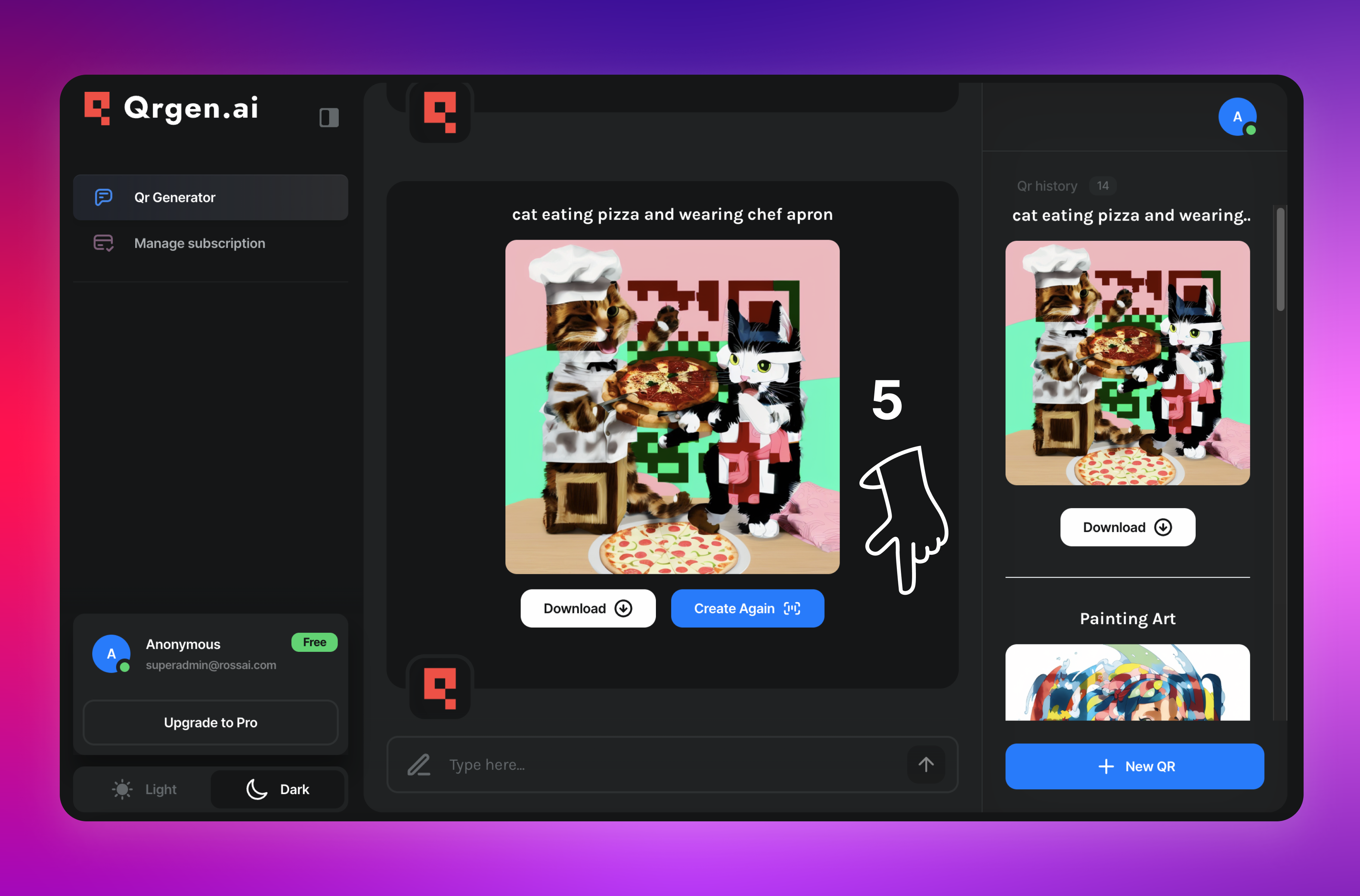
You can easily download your unique personalized QR Code!

Need help?
Can’t find your answer, contact us
Email us
hi@qrgen.ai